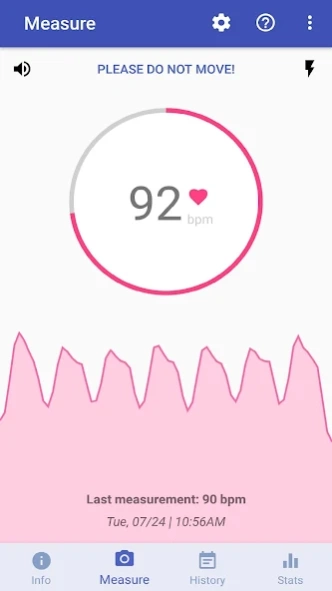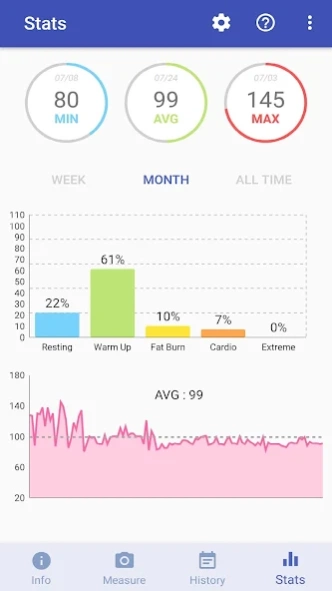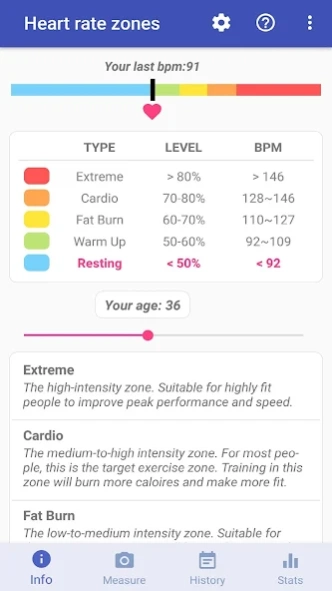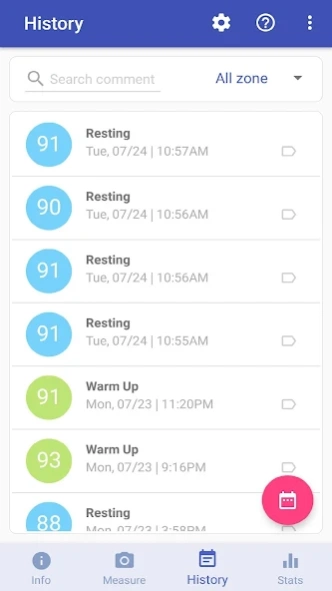Heart Rate Monitor 0.3.21
Free Version
Publisher Description
Heart Rate Monitor - Easy-to-use Accurate Heart Rate Monitor
Measure, record and track your heart rate easily
1. You can measure heart rate (HR).
2. You can turn off hot flashlight. (top-right flashlight icon)
3. Unlimited measurements.
4. Additional features. (e.g., csv export, heartrate zone)
Support heartrate zone calculation
1. Target heart rate is important for the best workout and exercise results
2. Support 5 heart rate zones (i.e., extreme/peak, cardio, fat burn, warm up, resting)
3. Useful for interval training, CrossFit, cycling, running and weight control.
Beautiful UIs
1. Statistic UI with graphs. (e.g., min/max/avg)
2. Interactive UI for heart rate zone.
3. Simple, but very effective UI.
How to use our heart rate monitoring app
* Our app uses your phone's camera to check bpm. Just gently cover your fingertip on the back camera lens and stay still, then your heart beat will be counted after a few seconds. When you turn off flashlight, please measure in sunlight or bright region.
* Heart rate monitor is very important for health and fitness. You can easily measure, record and track your heart rate by using our app. Note that our app will show HR in terms of beats per minute (BPM).
* We would appreciate your valuable feedback. Please report bugs or request features to bluefish12390@gmail.com.
DISCLAIMER
- Our heart rate monitor app should not be used as medical device.
- Our app does not detect blood pressure.
- Our app is not FDA approved.
- Our app is not intended for any heart disease or condition diagnosis.
- Our app may make the LED flash very hot.
About Heart Rate Monitor
Heart Rate Monitor is a free app for Android published in the Health & Nutrition list of apps, part of Home & Hobby.
The company that develops Heart Rate Monitor is Health & Fitness AI Lab. The latest version released by its developer is 0.3.21.
To install Heart Rate Monitor on your Android device, just click the green Continue To App button above to start the installation process. The app is listed on our website since 2024-01-11 and was downloaded 0 times. We have already checked if the download link is safe, however for your own protection we recommend that you scan the downloaded app with your antivirus. Your antivirus may detect the Heart Rate Monitor as malware as malware if the download link to com.bluefish.heartrate is broken.
How to install Heart Rate Monitor on your Android device:
- Click on the Continue To App button on our website. This will redirect you to Google Play.
- Once the Heart Rate Monitor is shown in the Google Play listing of your Android device, you can start its download and installation. Tap on the Install button located below the search bar and to the right of the app icon.
- A pop-up window with the permissions required by Heart Rate Monitor will be shown. Click on Accept to continue the process.
- Heart Rate Monitor will be downloaded onto your device, displaying a progress. Once the download completes, the installation will start and you'll get a notification after the installation is finished.